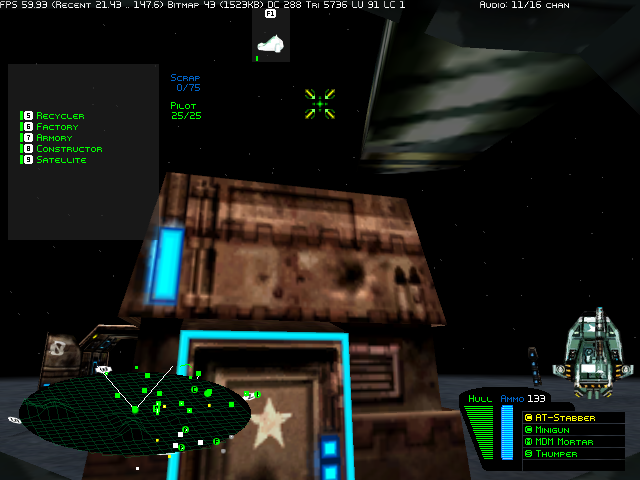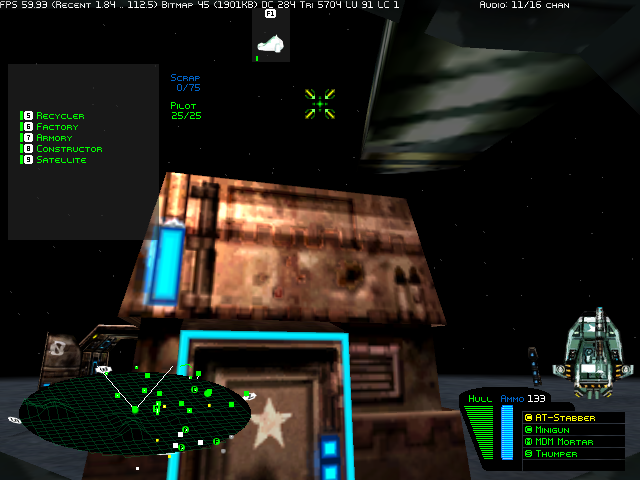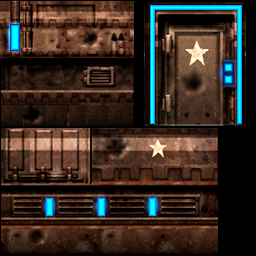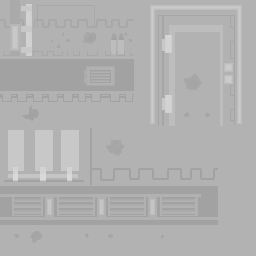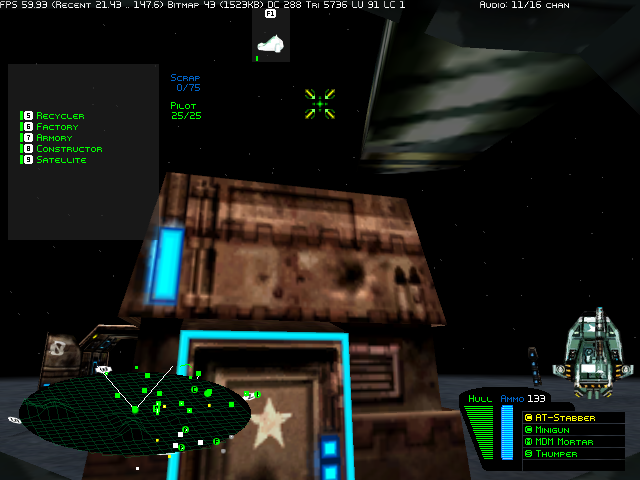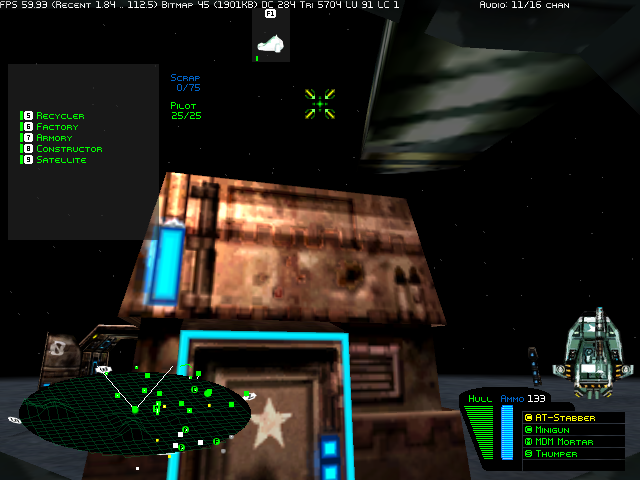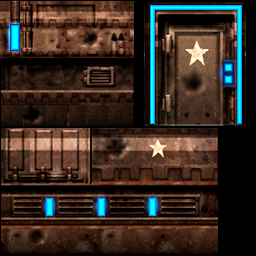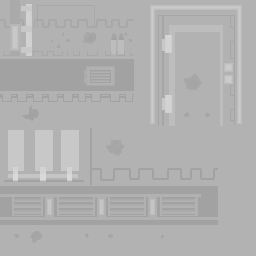I've done some experiments on bump maps and have found out a few things about it.
1) Envmap.tga (in bumps.pak) controls the 'overlay' which is baked on top of textures using bump maps
2) By modifying the envmap.tga (and bump.blend setting) you can control how bump maps are rendered, more specifically the look of the texture when bump maps are baked onto them.
I've found a few settings which I think improve the look of the bump maps and i've created a few pictures to showcase the differences.
STOCK:
Using default envmap.tga
Using default blending mode (D3DTOP_4xmodulate)
Recycler - Facing Front
Recycler - Facing Side
MODIFIED TEXTURE ONLY
Using my modified envmap.tga with a noticably reduced contrast (
source file)
Using default blending mode (D3DTOP_4xmodulate)
Recycler - Facing Front
Recycler - Facing Side
MODIFIED TEXTURE AND BLENDING MODE
Using my modified envmap.tga with a noticably reduced contrast and greatly increased brightness (
source file)
Using blending mode 2 (D3DTOP_2xmodulate)
Recycler - Facing Front
Recycler - Facing Side
I prefer the modified texture+blending one because it increases vibrancy of the colors without saturating them too much.
Note: I've hotlinked the images because they're 1080p images. Middle click and use the tabs on your browser to compare.