EDIT: Try this. 9pt Bank Gothic, #00FF00, all-caps and 1pt paragraph spacing. Most lines are roughly the right length, the ninth being the exception.
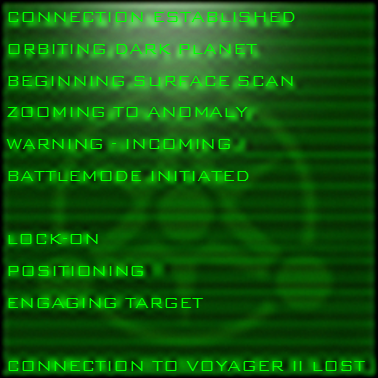
Moderators: GSH, VSMIT, Red Devil, Commando
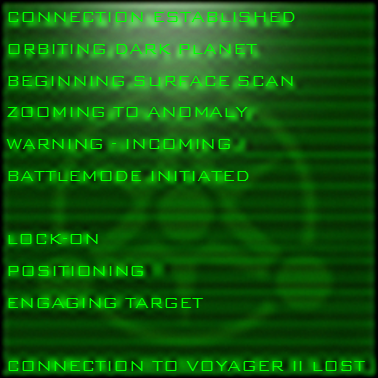

Code: Select all
Back
Step 1 - Connection
Step 2 - Game Selection
Step 3 - Game Setup
Step 4 - Player Setup (?)
Step 5 - Vehicle SetupCode: Select all
Communications
Big Man (?)
The Hands (?)
Code Elf
Terminator (?)
GSH
No chat until in a sessionCode: Select all
Vehicle Setup
ISDF Standard Tank
ISDF Assault Tank
ISDF Rocket Tank
ISDF Mortar Bike
ISDF Turret Tank
ISDF Walker
ISDF APC
ISDF Tug
ISDF Constructor
ISDF Scout Tank (?)
Fury Standard Tank
Fury Scout
Fury Howitzer
Fury ArcherCode: Select all
Weapon Select
None
Repair Kit
Ammo Pack
Camera Pod
Cam Tracker (?)Code: Select all
Ready
LaunchYes, that's what it looks like. I can't see it making much sense from an in game perspective if you can actually read it.This is a screencap of an early lobby mockup
That's one idea, personally for the texture pack I would like things to look "original" where possible or better if not.wondering how difficult it would be to replace the texture in the relay bunker/antenna mound/overseer terminal with the minimap.
Like source engine render target textures?Commando wrote:Would be cool if bz2 used something similar to the Windows Environment variables. For example, textureName = "%minimap%". %minimap% being whatever the minimap is for the currently loaded map.
If it was done it would probably be hard coded textures, like REFLECTION3.PICCommando wrote:I guess a good way to do it would be to specify a var, in the xsi, then set said var to a value in the map's ini file or trn file. Something where you specify a texture via variable, and that variable differs from map to map.