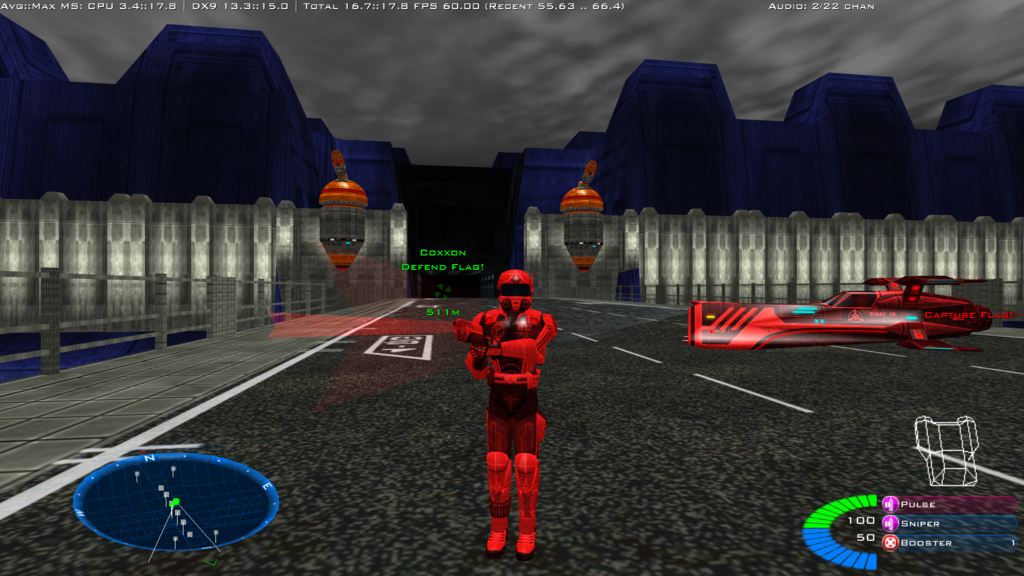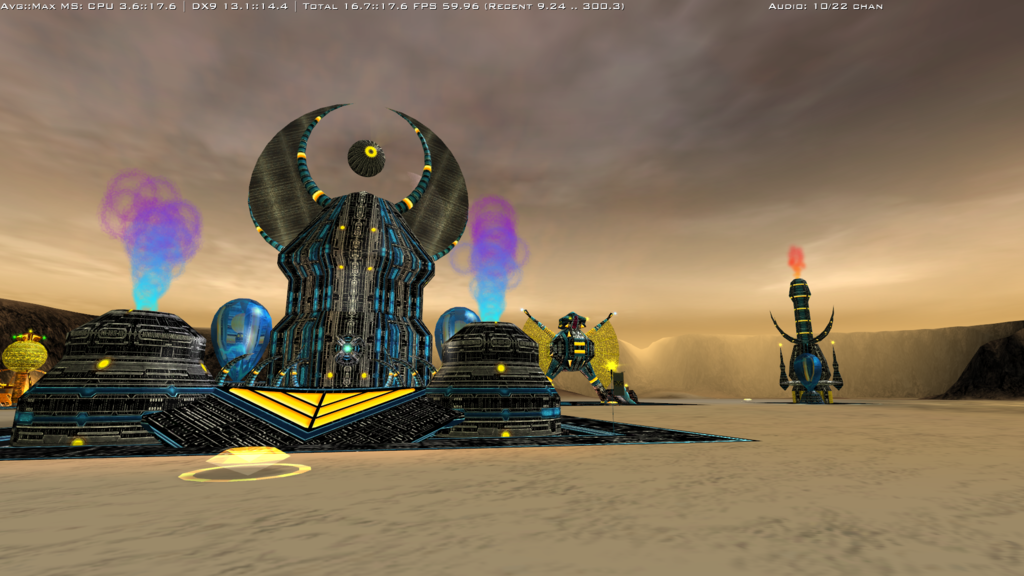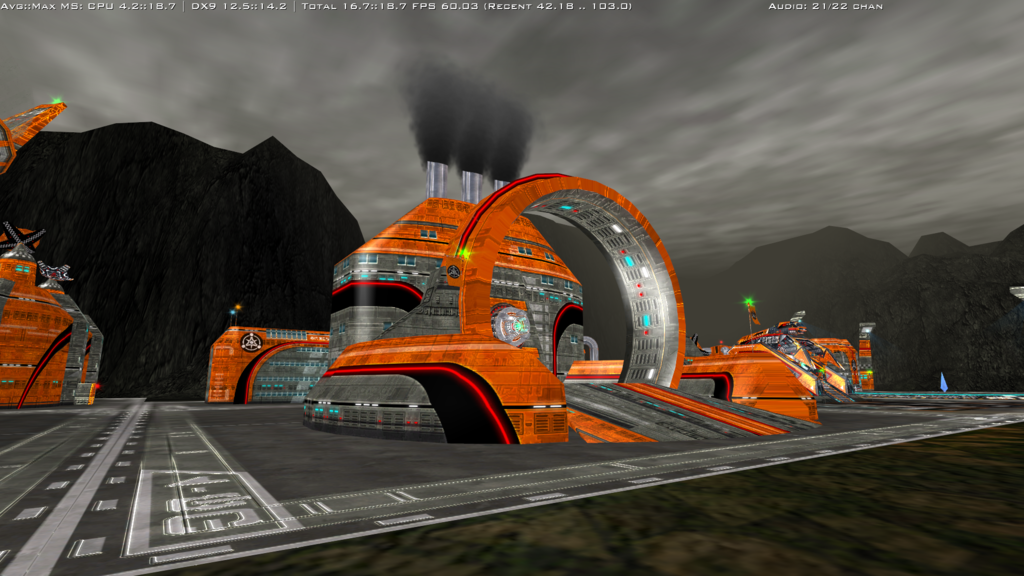Page 2 of 15
Re: So Coxxon, how have you spent 2015?
Posted: Tue Aug 18, 2015 2:29 am
by TwinShadow
Maybe the cockpit doesn't open at all, but rather the top of the tank above the cannon.. like you know... a normal tank does in real life?
Re: So Coxxon, how have you spent 2015?
Posted: Tue Aug 18, 2015 3:01 am
by coxxon
Thanks for the compliments folks.
Also on some specific questions:
Red Devil wrote:do the scav/harvester sprockets turn?
The rollers on treaded vehicles aren't animated, but the tractors are double-sided, so it looks more like actual moving treads. I've done "wheels" before by making multiple booleened cylinders into tractor objects. It looks pretty good. I might try the same idea on the rollers, but they will need the same texture as the tractor model since BZII doesn't like multi-texture materials used on them.
General BlackDragon wrote:Hey Coxxon, in your odfs under [GameObjectClass]. try LightingType = 1

I tried the different 0-1-2 lighting types. For type 1, I like the concept, but it makes the model too dark. The "light" side is darker, but the "dark" side is almost black. I tried it with both my, and the original game's Sabre and Warrior, and the results were the same on Bridges, Alien Dunes, and Chill(?). While it would be nice to have the self-shading, I believe it's just to dark right now. I also tried 2 with a blue ambient setting. It worked, but I'm not sure how it would be used in a permanent vehicle odf. I did use the 2 setting with custom color on my new ibnav and ipdrop models. There it worked well.
On the cockpit issue:
The canopies are now done as a part of the whole model, and is just colored in the texture. I used the game shell blue (isdf) and magenta (scion) for the colors, but darker. Mainly, I just never liked the semi-transparent textured canopies. Many of the ISDF vehicles had canopies with horribly unrealistic lines-of-sight, and many of the Scion vehicles had ridiculously small cockpit areas. So fixing that was a big issue for me in all the models. As for the Sabre specifically, my canopy is actually larger; just a little higher, so that a potential pilot could actually have a line-of-sight out of it. And yeah, I get the idea, based on the wrecked Pluto Sabre model, that the turret lifts up (and then my new canopy would slide forward).
And a few more screens:
I redid all the ordnance shells (and added some for ISDF) and reworked the effects for some of them (no more weird grey cones behind stab rounds, now a smoke trail).

Also made the plasma stream look more like a stream.

Back on the cockpit issue, I moved this one so that the player view, which moves with the turret, is now reflected in the vehicle appearance.

And this was testing the Titan.

Re: So Coxxon, how have you spent 2015?
Posted: Tue Aug 18, 2015 3:49 am
by bigbadbogie
To use lighting type 1 properly you'd probably need to modify the maps' ambient lighting levels.
Re: So Coxxon, how have you spent 2015?
Posted: Tue Aug 18, 2015 3:57 am
by TwinShadow
I dunno about the rocket tank. I know the cockpit view of it was kinda.. odd placing, but with where its at in your model, kinda makes it look a little derpy. XD
Re: So Coxxon, how have you spent 2015?
Posted: Tue Aug 18, 2015 4:16 am
by Commando
I cant wait to give the models a test run. How far along are you?
Werent hou working on a mod several years back. I remember reading a reference to a scion bomber. This was around the time of pb1's release.
Re: So Coxxon, how have you spent 2015?
Posted: Tue Aug 18, 2015 1:25 pm
by MrTwosheds
but they will need the same texture as the tractor model since BZII doesn't like multi-texture materials used on them.
It is possible to use multi texture materials, the only way I know how to do it though (partial team coloring) involves text editing xsi files to present the data to bz2 in a different way. Give me a shout if you want specific details on how to do it.
Re: So Coxxon, how have you spent 2015?
Posted: Wed Aug 19, 2015 7:45 pm
by coxxon
bigbadbogie wrote:To use lighting type 1 properly you'd probably need to modify the maps' ambient lighting levels.
Yeah, that's the idea I got from reading the patch changelog. I agree with GSH that it should have been done from the beginning, unfortunately though, with the three maps I tried, the dark black is going to be an issue with most of them. It's too bad this wasn't implemented when the game was first made.
TwinShadow wrote:I dunno about the rocket tank. I know the cockpit view of it was kinda.. odd placing, but with where its at in your model, kinda makes it look a little derpy. XD
Derpy? ... dang hipsters and thar funny talkin' ways

... Coxxon runs off to find his urban dictionary ... Oh ok ...
Yeah, it is a bit awkward, though I've kind of found the whole vehicle to be awkward. The orig cockpit was too small while the rocket pods seem too big, and yet the vehicle on a whole seems too big, as it takes up more space than even the assualt tank. Plus there was no place for an engine in the main body, while there's an overbuilt motor block on the turret to move the elevator arms. So with my revision ... maximum derpieness TM.
Commando wrote:I cant wait to give the models a test run. How far along are you?
I'm working on the texture (UVW) of the Bulldog tank. It's the last player drivable vehicle I had left, then the Liberator model, and then final testing.
MrTwosheds wrote:It is possible to use multi texture materials, the only way I know how to do it though (partial team coloring) involves text editing xsi files to present the data to bz2 in a different way. Give me a shout if you want specific details on how to do it.
Yup, I know how to put mult-texture materials on the the models. BUT, the tractor_l__h and tractor_r__h objects, specifically seem to not like them in the game (they don't appear), so I was just sayin' always do the tread texture in a standard material to save some trouble.
Have you done work with teams skins/colors that are placed directly in the xsi. I've been hoping there is a way to avoid the all colored look in MP, without having to use the a0 layer as the texture, since it renders over bumps and specular (which I want to keep visible). Personally I wished GSH could see if it could be changed so that the orig texture is drawn in MP (without the coloring), then the c0 one over it (which could be redone as tga/png for only the desired colored areas), and then the rest of the layers. Looks to me that changing what gets drawn, and possibly its draw-order might be an easy solution to the MP color issue.
Re: So Coxxon, how have you spent 2015?
Posted: Wed Aug 19, 2015 9:10 pm
by General BlackDragon
Users can simply turn Team Colors off in MP, (console game.teamcolors 0)
Re: So Coxxon, how have you spent 2015?
Posted: Wed Aug 19, 2015 10:22 pm
by Commando
N1 had asked for adjustments in team colors but the request hadn't gone anywhere.
Re: So Coxxon, how have you spent 2015?
Posted: Thu Aug 20, 2015 1:29 am
by MrTwosheds
Have you done work with teams skins/colors that are placed directly in the xsi. I've been hoping there is a way to avoid the all colored look in MP, without having to use the a0 layer as the texture,
There is a way to use multimaterials so that team skin only appears on certain polygons of a models objects. It involves fooling around with each models material assignations until bz2's mesh builder decides to only do a partial paint job with the team colour.
It is probably the sort of thing you wanted to know about before completing most of your models.
My avatar here has a single mesh body, green team color on some parts, uncolored parts and glow skins. The actual texture is mostly grey.
Re: So Coxxon, how have you spent 2015?
Posted: Sun Aug 23, 2015 9:25 pm
by DuoRanger
holy crap, it looks awesome
Re: So Coxxon, how have you spent 2015?
Posted: Sun Aug 23, 2015 11:47 pm
by MrTwosheds
I am most curious as to what solution you used for the lettering on the ISDF units coxxon. Attempting to upscale them without the original fonts to work with is difficult when you don't know what some of them are supposed to be.
Re: So Coxxon, how have you spent 2015?
Posted: Tue Aug 25, 2015 12:09 am
by coxxon
MrTwosheds wrote:I am most curious as to what solution you used for the lettering on the ISDF units coxxon. Attempting to upscale them without the original fonts to work with is difficult when you don't know what some of them are supposed to be.
I used photoshop's pen and shape tools to manually create path versions of them (and everything else) and used them in the decal layer of the texture where all the other little "sign" decals on the models are. They're not 100% consistent, across all textures, but their pretty close. But yeah, it would've been nice to actually have those letters as an actual font.
Re: So Coxxon, how have you spent 2015?
Posted: Tue Aug 25, 2015 12:17 am
by coxxon
And now for some building images:
Many of the remodeled buildings now have loop animations of various parts, and added lights and effects.
Shows redone "small" bridge, and the ibgtoww1 and "big" wall prop structures.
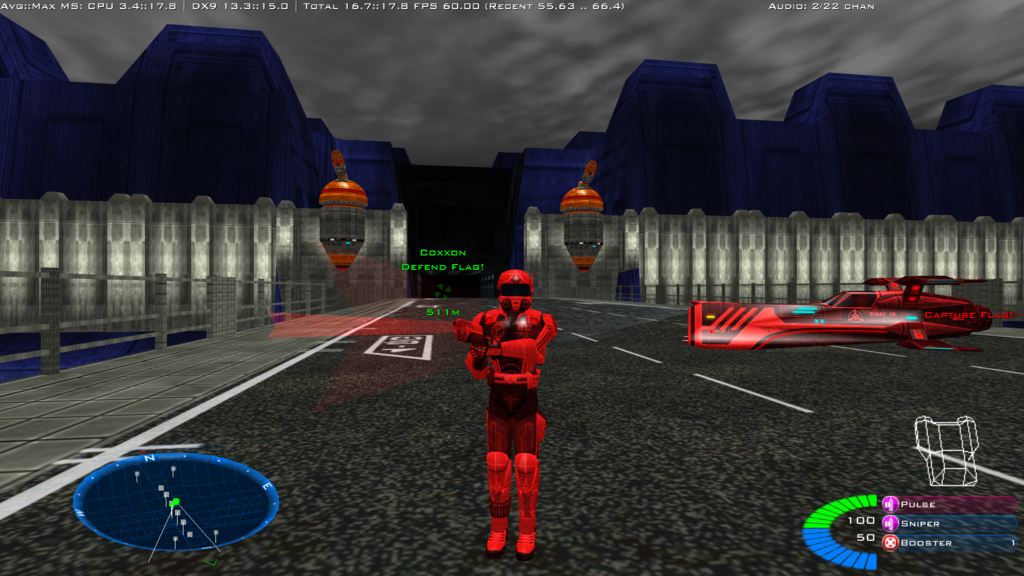
Forge with the Eye of Sauron ... uh, Scion, and the Matriarch and Stronghold
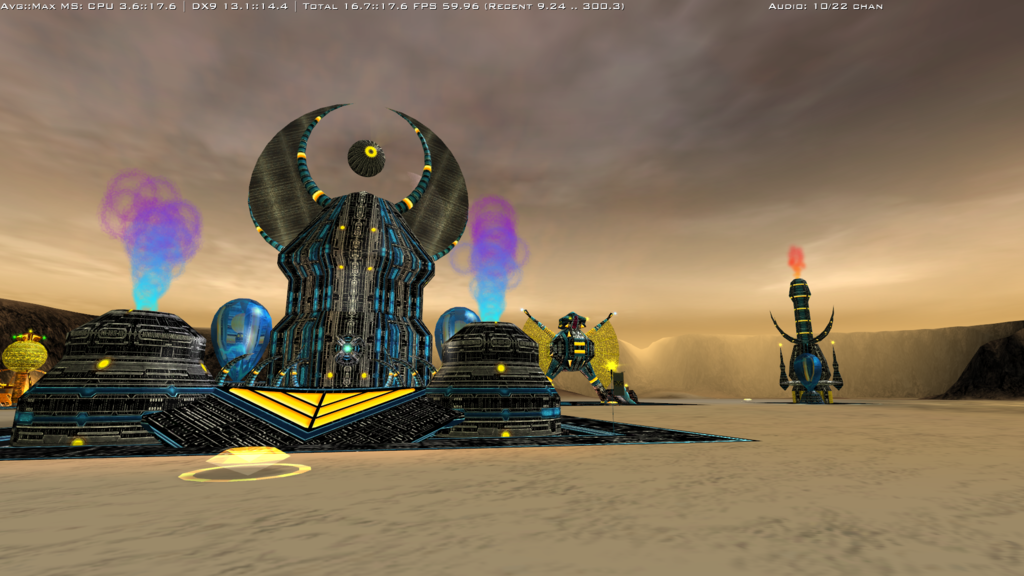
Factory with Recycler and Service Bay, and Tech Center, Training Center, and just a wee bit of the Bomber bay sticking in at the top left.
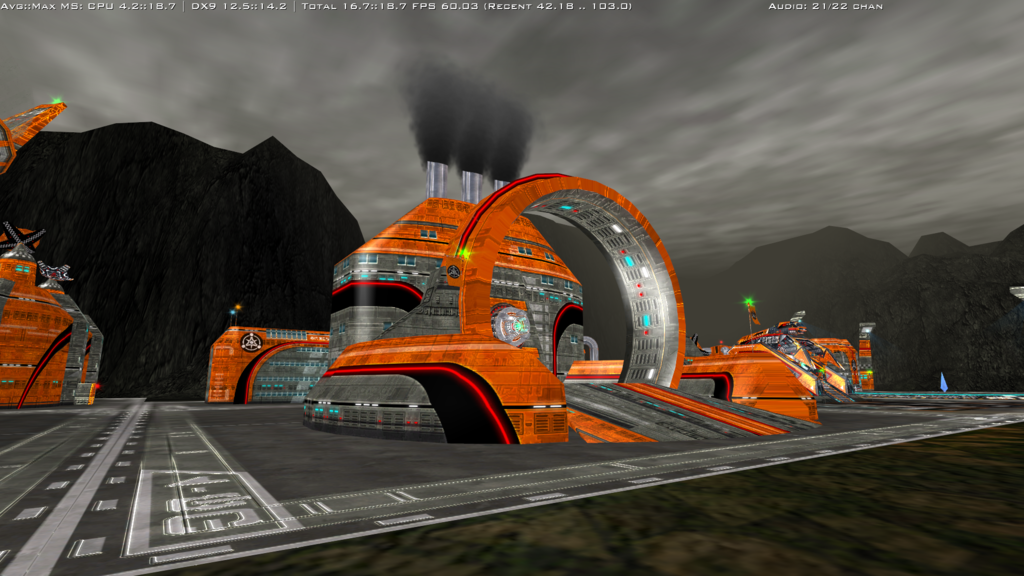
Re: So Coxxon, how have you spent 2015?
Posted: Tue Aug 25, 2015 12:56 am
by General BlackDragon