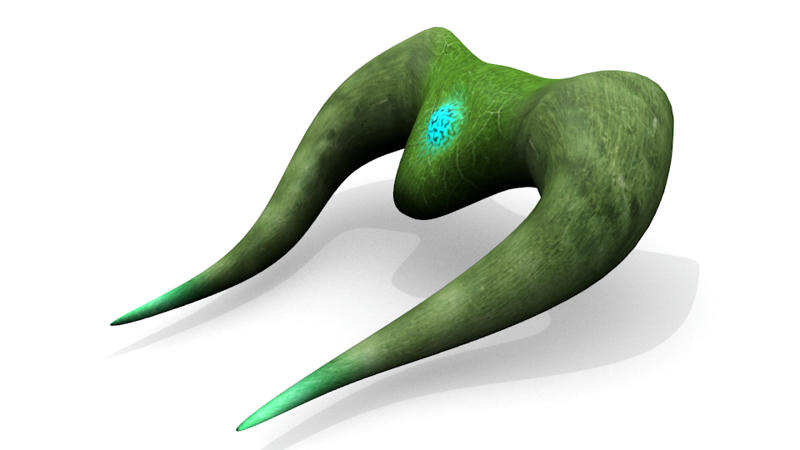The Fae (Warning Many Images)
Moderators: GSH, VSMIT, Red Devil, Commando
Re: The Fae (Warning Many Images)
@Clavin12, you had all intention of using hp models, you gave me hp models to uv.
also, if you are worried about how it wil look just do 32 normal groups on the models in low poly mode, as long as their si no shine on the units the triangular faces look won't be apparent.
@N1, It's funny, everyone argued against me when i said normals in max can be exported.
also, if you are worried about how it wil look just do 32 normal groups on the models in low poly mode, as long as their si no shine on the units the triangular faces look won't be apparent.
@N1, It's funny, everyone argued against me when i said normals in max can be exported.
Re: The Fae (Warning Many Images)
What was the average poly count? I may have exported them wrong.jaydenbz2 wrote:@Clavin12, you had all intention of using hp models, you gave me hp models to uv.
also, if you are worried about how it wil look just do 32 normal groups on the models in low poly mode, as long as their si no shine on the units the triangular faces look won't be apparent.
Re: The Fae (Warning Many Images)
Scout alone was pretty big , 9000+ polys.
Re: The Fae (Warning Many Images)
Hmm. Yes, I may well have exported them wrong. I'll check.
EDIT: Yes, I do believe I exported them wrong. In any case I've changed most of them by now, so the ones you have are out of date. I can send you the lower poly meshes, if you'd like to have another go at it.
EDIT: Yes, I do believe I exported them wrong. In any case I've changed most of them by now, so the ones you have are out of date. I can send you the lower poly meshes, if you'd like to have another go at it.
Re: The Fae (Warning Many Images)
Sorry for the lack of updates, I've been working on other stuff. I will try to get back into it.
Re: The Fae (Warning Many Images)
I need some input on this. It is the Moth, a particularly stealthy unit of theirs. Here is what I have so far for the texture:

But it clearly needs something. Any thoughts?

But it clearly needs something. Any thoughts?
Re: The Fae (Warning Many Images)
Very cool models Calvin. Both have a nice simplcity to them. Archer's seem kind of tricky to me. I attempted modifying the Scion version and had problems keeping above ground; it deployed just below the terrain but worked okay. It was odd as an enemy scout I placed near my version couldn't seem to attack it at all. A blessing in diguise I guess...LOL. If I can help with your project let me know. Klink.Clavin12 wrote:Here is a basic Archer concept:
And an update on the bull's head tank:
Re: The Fae (Warning Many Images)
With a lovely leap in development, here is a screenshot of my Ogre in game.


Last edited by Clavin12 on Fri Nov 18, 2011 1:29 pm, edited 1 time in total.
-
Shadow Knight
- Thunderbolt
- Posts: 158
- Joined: Sat Feb 19, 2011 6:39 am
Re: The Fae (Warning Many Images)
The image gives me a 403 error.
Re: The Fae (Warning Many Images)
Same here try uploading it again? Post a new link.Shadow Knight wrote:The image gives me a 403 error.
Re: The Fae (Warning Many Images)
Fixed. I wasn't using a public link.
EDIT: Here's a problem I ran into when importing my extractor. They're hidden under wedges of ground they create.

EDIT: Here's a problem I ran into when importing my extractor. They're hidden under wedges of ground they create.

Re: The Fae (Warning Many Images)
Could you elaborate a bit? You have a terrain__h that is a 4 by 4 cell grid of 8 meters square per sub peice as your root level correct?
Re: The Fae (Warning Many Images)
I think so. I took the terrain_h from the isdf service bay and scaled it down 75%.
- MrTwosheds
- Recycler
- Posts: 3059
- Joined: Sat Feb 19, 2011 8:37 am
- Location: Outer Space
- Contact:
Re: The Fae (Warning Many Images)
Terrain__h need to be exactly the right size to fit the bz2 terrain, 75% would make it wrong.
The x z vertex values need to be 8.000000 or 16.000000 etc the Y values need to be exact to 0.05 eg 1.250000 is ok 1.260000 is not. The flat parts should have y values of 0.000000
Otherwise gaps appear around the edges of the plate and terrain gets distorted trying to fit when it can't.
Its quite easy to correct this in notepad. Or editor.environ.export a piece of terrain out of bz2 if you want them a particular shape.
If your model has Terrain (the bit you can see) parts that go underground (-y values), you may find that placing them in the editor creates a lump, but they do not do this when created in game.
Obviously the visible terrain edges need to match the terrain__h edges exactly.
The x z vertex values need to be 8.000000 or 16.000000 etc the Y values need to be exact to 0.05 eg 1.250000 is ok 1.260000 is not. The flat parts should have y values of 0.000000
Otherwise gaps appear around the edges of the plate and terrain gets distorted trying to fit when it can't.
Its quite easy to correct this in notepad. Or editor.environ.export a piece of terrain out of bz2 if you want them a particular shape.
If your model has Terrain (the bit you can see) parts that go underground (-y values), you may find that placing them in the editor creates a lump, but they do not do this when created in game.
Obviously the visible terrain edges need to match the terrain__h edges exactly.
Re: The Fae (Warning Many Images)
I tend to just use a plane of exactly 32 by 32 with a setting of 4 by 4 cells. I clone it and call one terrain and one terrain__h. The terrain__h is the root of everything, under that is terrain, and then under that I have my main body.